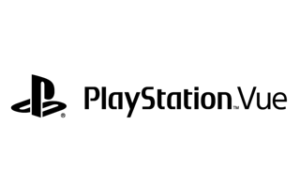You’ve researched streaming services, and you have it down to two—PlayStation Vue and Sling TV. First of all, congratulations—these are two super solid choices for streaming live TV. On one hand, you’ve got small channel packages for a cheap price with Sling TV. On the other hand, PlayStation Vue gets you pretty much every channel you need to watch live sports and an unlimited cloud DVR.
It’s a tough decision, but we weighed out the pros and cons of PlayStation Vue versus Sling TV and came to a general consensus.
Overall winner: PlayStation Vue vs. Sling TV
Here’s all the information you need to know about PlayStation Vue and Sling TV.
 |  | |
| Channel package price | $44.99-$79.99/mo.* | $20-$40/mo.* |
| Live channels available | 45-90+ | 20-50+ |
| Max. DVR hours | Unlimited | 50 hrs. |
| Max. picture quality | 1080p | 1080p |
| Compatible devices | 15 | 25 |
| Max. simultaneous streams | 5 | 4 |
| See Plans | See Plans |
Winner: PlayStation Vue
It’s a close call, but PlayStation Vue is the better overall streaming service. When you put Sling TV and PlayStation Vue side by side and watch for a couple of hours (which we’ve done—it was amazing), it becomes clear that PlayStation Vue just looks and performs better. Add on the unlimited cloud DVR and strong local channel coverage, and PlayStation Vue takes the cake.
Just because we like PlayStation Vue better doesn’t mean Sling TV won’t be a good fit for you. We’ll go into more detail later, but you can get away with a very cheap streaming package with Sling TV. If price is your number-one priority, Sling TV was basically made for you.
Let’s take a closer look at Sling TV versus PlayStation Vue and find out which takes the lead in each streaming category.
Prices and plans: PlayStation Vue vs. Sling TV
Sling TV channel packages
| Sling Orange | Sling Blue | Sling Orange + Blue | |
| Price | $20/mo. | $25/mo. | $40/mo. |
| Channels | 30+ | 40+ | 50+ |
PlayStation Vue channel package
| Access | Core | Elite | Ultra | |
| Price | $44.99/mo. | $49.99/mo. | $59.99/mo. | $79.99/mo. |
| Channels | 45+ | 65+ | 80+ | 85+* |
Winner: Sling TV
You can’t argue with how cheap Sling TV’s channel packages are. Actually, you can argue it a little bit (and we’re going to), but if you want the cheaper option, Sling TV is the choice for you.
Here’s the catch with Sling TV—the prices are so cheap because the channel packages are super small. You’ll have a hard time choosing between Sling TV channel packages because the best channels are split between the two. For example: you can get ESPN only on Sling Orange, and you can get local channels only on Sling Blue. If you’re a sports fan, you probably want both, and you’ll end up paying for both Sling Orange and Sling Blue for a combined $40 a month. At that point, you might as well go with PlayStation Vue and its excellent streaming quality and unlimited cloud DVR.
What about pairing Sling TV with an antenna?
Now you’re thinking like a true cable-cutter. A super cheap way to get your cable channels, as well as your local channels, is to subscribe to Sling Orange (which has AMC, ESPN, TNT and 30 other channels) and pick up an antenna to cover your local CBS, NBC, FOX, and ABC. That way, you don’t miss out on your local channels, and you can still enjoy essential cable channels.
When it comes to antennas, we recommend the Mohu Leaf 50, which you can pick up on Amazon. It has a really wide range (which improves your chances of picking up your local channels), it’s easy to hide behind an entertainment center, and it’s made from recycled material to boot.
Bigger channel packages with PlayStation Vue
We may have picked Sling TV as our winner for this category, but we have to say PlayStation Vue’s packages make cutting the cord simpler than Sling TV’s.
As opposed to Sling TV’s style of splitting channels across packages, PlayStation Vue starts with a basic package and builds off of it. The Access package starts with 45 channels for $44.99 a month, and every package adds on to those core channels. No matter what package you choose, you’ll still have ESPN, FX, TNT, local channels, and more. In other words, you won’t be put in the streamer’s Sophie’s Choice–equivalent of deciding between ESPN and your local
Channels: PlayStation Vue vs. Sling TV
 |  | |
| Total channels with base packages | 45+ | 30+ |
| Total channels with add-ons | 105+ | 266+ |
Winner: PlayStation Vue
Sling TV’s super small channel packages may be great for getting a cheap price, but when it comes to quality of channels, we have to give the nod to PlayStation Vue. For starters, you won’t have to decide between essential channels, which is a relief.
With all of the add-on options, it really seems like Sling TV would be a winner in the channels category, but here’s the thing—getting all those add-ons would cost over $200 a month. PlayStation Vue doesn’t offer as many add-ons and international channels, but it nails essential channel coverage, and sports in particular.
What’s our favorite PlayStation Vue package?
If you’re a sports fan (like we are), we really suggest the Core package for $49.99 a month. You get all the ESPNs and all the FOX Sports, along with the MLB Network, NFL Network, and NBA TV. You’d end up paying a lot more for all that sports coverage with Sling TV, that’s for sure.
For the non-sports fan, PlayStation Vue’s Core package has all the other channels you’d want as well. Local channels, kid’s channels, and entertainment channels—it’s all there.
Customize with Sling TV
So, what about Sling TV? While it’s not this round’s winner, Sling TV has its channel perks. For one thing, it gives you plenty of options (which can also be a bad thing).
After choosing a base package, there are tons and tons of Sling TV add-ons to choose from. In fact, Sling TV has more add-ons than any other streaming service out there. If you want international or niche channels, Sling TV is your best bet.
Want to get more specific with channels? Check out our Sling TV and PlayStation Vue reviews for more information on what channels you get.
Most local channels: PlayStation Vue vs. Sling TV
Winner: PlayStation Vue
This race isn’t even close—PlayStation Vue wins by a mile. You’ll have a much better chance streaming local channels with PlayStation Vue. Still, before you decide on anything, you’ll want to make sure that PlayStation Vue offers local channels in your area.
Thankfully, that’s pretty easy to do—go to PlayStation Vue’s website, click the pin drop icon, and enter your ZIP code. Now take a look at the channel list. If you see local channels, that means you get them in your area.
Premium channels: PlayStation Vue vs. Sling TV
 |  | |
| HBO | $15/mo. | $15/mo. |
| CINEMAXⓇ | $15/mo. | $10/mo. |
| EPIXⓇ | $3.99/mo. | $5/mo. |
| SHOWTIMEⓇ | $10.99/mo. | $10/mo. |
| STARZⓇ | - | $9/mo. |
Winner: Sling TV
Sling TV offers all the major premium channels for reasonable prices, which is tough to beat, and unfortunately PlayStation Vue just can’t. Of course, it really depends on what premium channels you’re most interested in. If you’re a big Game of Thrones or Silicon Valley fan (like we are), HBO will cost you the same whether you go with PlayStation Vue or Sling TV. If you’re an Outlander fan, PlayStation Vue not having STARZ is a big problem.
Overall, Sling TV offers more premium add-on channels, and in the case of Cinemax and SHOWTIME, it’s cheaper as well.
Streaming quality: PlayStation Vue vs. Sling TV
 |  | |
| Max. picture resolution | 1080p | 1080p |
| Streaming quality (our rating) | 5/5 | 3/5 |
Winner: PlayStation Vue
Looking at the max picture resolution, it seems like Sling TV and PlayStation Vue should be about the same. But if you put two TVs right next to each other and stream PlayStation Vue and Sling TV, you’ll notice a difference. That’s because PlayStation Vue maintains its max picture resolution much longer and more consistently than Sling TV (and most other streaming services, too). In other words, yes, the max resolution is the same, but PlayStation Vue can actually keep that smooth quality going.
The secret to PlayStation Vue’s quality probably has something to do with the company’s history with online gaming. For years, PlayStation has been hooking gamers up with smooth online play, and that network mastery translates to the streaming scene, too.
Best DVR: PlayStation Vue vs. Sling TV
 |  | |
| Included with package | Unlimited | - |
| Available with add-on | - | 50 hrs. |
| Add-on price | - | $5/mo. |
Winner: PlayStation Vue
Remember when you used to get in fights with your siblings or friends as a kid, and the ultimate argument ender was to multiply your reasoning by infinity? Well, you can use the same logic when deciding between PlayStation Vue and Sling TV.
Unlimited cloud DVR is part of the package deal when you sign up for PlayStation Vue, which is way better than paying an extra $5 a month for a piddly 50 hours with Sling TV. You can record literally anything and everything you want with PlayStation Vue’s cloud DVR.
Here’s the only thing you need to know about PlayStation Vue’s unlimited cloud DVR—your content deletes after 28 days. There’s always a catch with unlimited things. Just make sure to stay on top of your recorded content, and you shouldn’t have a problem.
Compatible devices: PlayStation Vue vs. Sling TV
 |  | |
| Amazon Fire TV | ||
| Amazon Fire tablet | ||
| Android phones | ||
| Android tablets | ||
| Android TV | ||
| Apple TV | ||
| ChannelMaster DVR+ | ||
| Chromecast | ||
| iPad | ||
| iPhone | ||
| iPod Touch | ||
| LeEco | ||
| LG TV Smart TVs (select models) | ||
| Mac computers | ||
| Nintendo Switch | ||
| PlayStation 3 | ||
| PlayStation 4 | ||
| Roku | ||
| Roku TV | ||
| Samsung Smart TVs (select models) | ||
| Sharp AQUOS | ||
| Sony Bravia | ||
| Vizio SmartCast TV | ||
| Windows computers | ||
| Windows 10 phones | ||
| Xbox 360 | ||
| Xbox One | ||
| Xbox One S | ||
| Xbox One X |
Winner: Sling TV
If we compare numbers, Sling TV wins this category with 25 compatible devices compared to PlayStation Vue’s 15. But it really depends on what device you have. As you might have guessed, PlayStation Vue is the only streaming service that works with PlayStation consoles. So, if you’re a PlayStation gamer, PlayStation Vue makes the most sense.
PlayStation Vue and Sling TV have a lot of overlap with popular devices like Apple TV, Chromecast, and Roku, but Sling TV shines by covering a wide range of smart TVs. Take inventory of what you’ve got, and subscribe responsibly.
User experience: PlayStation Vue vs. Sling TV
 |  | |
| Channel guide | ||
| Live playback features | ||
| Automatic commercial skipping | ||
| Max. simultaneous streams | 5 | 4 |
| Usability (our rating) | 4/5 | 2/5 |
Winner: PlayStation Vue
Channel guide
For those of you who are relatively new to cutting the cord, you’ll feel much more at home with PlayStation Vue. The guide looks super similar to a cable service—just scroll through the channels and see what’s playing.
Sling TV recently switched up its guide, and we’re not sure how we feel about it. Instead of offering up an easy-to-navigate guide, Sling TV is going for the we-already-know-what-you-want-to-watch kind of vibe. Sure, it’s nice if the interface gets it right and sets you up with what you want to watch right away, but it’s really annoying to navigate to the traditional menu.
Playback features
Let’s say you see an amazing dunk in an NBA game, and you want to rewind it to make sure it actually happened. You can generally do that on both streaming services, but with Sling TV, you’ll run into more instances of the system not allowing you to pause or rewind live TV. For whatever reason, select channels and shows just don’t allow for playback features—and there’s no way to know which one is which until you try it out.
You’ll run into a few instances of PlayStation Vue not allowing for playback features, but it’s less often than Sling TV. Generally speaking, you can pause and rewind live TV when you want. PlayStation Vue isn’t nearly as glitchy as Sling TV with the control it gives you.
Automatic channel skipping
Get used to clicking the fast-forward button on your recorded content because automatic channel skipping doesn’t exist for either streaming service just yet.
Simultaneous streams
The fact that PlayStation Vue offers five simultaneous streams is pretty amazing. With one subscription, you can have five people watching at the same time on different devices? Not bad. Especially since that means you can split the subscription cost with roommates or family members. Whatever you do, keep it within the household, because streaming with a TV device only works under the same roof. The only caveat is that you can stream on only one PlayStation console at a time. Who knows why that’s the rule, but it is.
Sling TV can do up to four simultaneous streams at a time, but you need to subscribe to the Sling Orange + Sling Blue to get that many streams. Long story short, PlayStation Vue is a much better deal in this arena.
PlayStation Vue for the win
All in all, PlayStation Vue has the advantage over Sling TV in most categories. The streaming quality looks better, the unlimited cloud DVR makes a big difference, and the channel packages are easier to choose from. Sling TV may have the cheapest packages around, but that doesn’t mean they’re better, unless you want a very basic package.
Which do you prefer—Sling TV or PlayStation Vue? Do you have any strong feelings one way or the other? Let us know in the comments below.