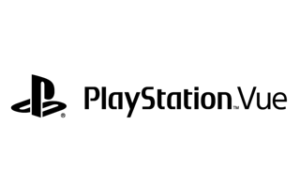First take: Is PlayStation Vue good?
Netflix, Hulu, and other on-demand services fight over movies and serialized shows, but PlayStation Vue focuses on providing package deals that cater to binge-watchers and sports fans in particular.
In fact, PlayStation Vue is probably your best bet if you’re a hard-core football fan and want all the games, all season (sorry, fuboTV, we know you tried).
While Vue doesn’t provide as many channels as a conventional cable provider, it trades quantity for quality. You’re more likely to get something you actually enjoy in 10 Vue channels than the hundreds of music channels you’ll get with conventional cable plans. And unlike a TV provider, Vue lets you off without a contract or hefty prices.
PlayStation Vue deals and promotions
PlayStation Vue doesn’t really run a lot of deals, but it does have a five-day free trial for it’s Basic, Core, and Premium plans.
If you want Elite, you’ll have to fork over the $85 right off the bat. Personally, we wouldn’t suggest that route.
PlayStation Vue prices and packages
Pick your perfect Vue price point.
| Packages | Channel count | Price |
| Access | 52 | $49.99/mo. |
| Core | 89 | $54.99/mo. |
| Elite | 98 | $64.99/mo. |
| Ultra | 100 | $84.99/mo. |
PlayStation Vue provides a cheaper alternative to traditional TV providers like DIRECTV, DISH, and AT&T. Vue benefits come from its portability—you can watch it on mobile devices, web browsers, your PS4, or any other streaming device.
For the average user, the Elite or Core plans are solid bets. If you’re like most people, you’ll have only four to six dedicated channels anyway, so anything more than that is overkill.
The Core plan is our particular favorite because it provides channel favorites like ESPN and Cartoon Network without costing you the price of a kidney every month.
Cord-cutting savings
| Missing channels | Popular channels |
| SEE FULL CHANNEL LINEUP | SEE FULL CHANNEL LINEUP |
PlayStation Vue provides a wide variety of channels that vary from ESPN to IFC, so just about anyone should find what they want.
Sports fanatics in particular will appreciate having ESPN and Fox Sports (that’s one of the reasons why we rank PSV Best for Sports), while action and sci-fi junkies should be happy that FX and Syfy are available. Vue also has a number of family-friendly options like Disney and Cartoon Network for parents and, well, families.
Tired of pop culture and looking for something new? The IFC, COMET, and PlayStation Emerging Filmmakers channels also provide access to cult classics and emerging new shows, movies, and filmmakers.
Sports channels
Sports fan? You won’t be disappointed.
| Sports channel | Access | Core | Elite | Ultra |
| ACC Network | ✗ | ✓ | ✓ | ✓ |
| beIN Sports | ✗ | ✓ | ✓ | ✓ |
| Big Ten Network | ✗ | ✓ | ✓ | ✓ |
| CBS Sports Network | ✗ | ✓ | ✓ | ✓ |
| ESPN | ✓ | ✓ | ✓ | ✓ |
| ESPN2 | ✓ | ✓ | ✓ | ✓ |
| ESPN College Extra | ✗ | ✓ | ✓ | ✓ |
| ESPN Deportes | ✗ | ✗ | ✓ | ✓ |
| ESPN News | ✗ | ✓ | ✓ | ✓ |
| ESPNU | ✗ | ✓ | ✓ | ✓ |
| Fox Deportes | ✗ | ✗ | ✓ | ✓ |
| FS1 | ✓ | ✓ | ✓ | ✓ |
| FS2 | ✓ | ✓ | ✓ | ✓ |
| Golf TV | ✗ | ✓ | ✓ | ✓ |
| MLB TV | ✗ | ✓ | ✓ | ✓ |
| NBA TV | ✗ | ✓ | ✓ | ✓ |
| NBCSN | ✓ | ✓ | ✓ | ✓ |
| NFL Network | ✗ | ✓ | ✓ | ✓ |
| NHL Channel | ✗ | ✓ | ✓ | ✓ |
| Olympic Channel | ✗ | ✓ | ✓ | ✓ |
| SEC Network | ✗ | ✓ | ✓ | ✓ |
| Stadium | ✗ | ✗ | ✓ | ✓ |
| Tennis Channel | ✗ | ✓ | ✓ | ✓ |
If there’s one thing PlayStation Vue gets right, it’s sports channels. No matter what your competitive passion is, you’ll be able to find it on Vue. And you can view up to three games on the same screen thanks to its Multi-View feature, which puts PSV above other livestreaming services and solidifies it as Best for Sports, in our opinion.
Even with the service’s most basic packages, subscribers will get access to ESPN, and each subscription tier opens up additional options—enough that you could change channels every two hours and still not see everything it offers in a full day.
If that list isn’t enough, Core, Elite, and Ultra subscribers can pick up the service’s Sports Pack, which adds an additional 12 channels like FSN, Outside TV, GINX Esports TV, and Stadium.
Pro tip:
Local channels
PlayStation Vue covers the gamut of local channels, which means you can access ABC, CBS, and NBC affiliates alongside each other. While many areas are covered, not all affiliate stations are guaranteed. Make sure to check Sony’s FAQ to see what you can and can’t access locally.
Get more local flavor with a digital antenna
If you want more local channel options, you can always pick up a digital antenna for your TV. Digital—or flat—antennas pick up HD signals from local broadcasts without any monthly costs. We recommend this one from Amazon.
Premium channels
Beef up your experience with these add-on channels and services.
| Channel | Price |
| HBO® | $15/mo. |
| CINEMAX® | $15/mo. |
| SHOWTIME®♱ | $10.99/mo. |
| EPIX♱** | $3.99/mo |
| HBO MAX Pack( HBO/CINEMAX) | $21.99/mo. |
| Premium Pack (EPIX/SHOWTIME)♱ | $13.99/mo. |
** Free with Elite package and higher.
♱ Discounts available for PS Plus subscribers.
In addition to its packages, you can augment your subscription with several different packages and stand-alone channels.
HBO is always a safe bet for quality, and the HBO/Cinemax combo is a good starting point for people looking to pick up both great TV and movie options (and save a little money).
Also, in spite of the high price tag ($84.99 per month), the Ultra package comes with both HBO and SHOWTIME included.
PlayStation Vue add-ons
PlayStation Vue add-ons can get pricey.
| Channel | Price |
| Fox Soccer Plus♱ | $14.99/mo. |
| CuriosityStream | $2.99/mo. |
| Sports Pack | $10.99/mo. |
| Español Pack♱ | $5.99/mo. |
| Hi-YAH! | $2.99/mo |
While it’s nice to see variety and customization in a service, there’s definitely a point where having too much flexibility can get overwhelming. Unless you’re a soccer aficionado or looking for TV en español, you might have trouble figuring out which channels to add.
And PlayStation Vue doesn’t make it any easier by making it hard to know exactly how much your final price is going to be until you’re all the way through checkout. Again, add-ons aren’t PlayStation Vue’s strong suit.
PlayStation Vue original shows
Sony’s got ideas on the runway, but nothing’s taken off yet.
| Popular original shows |
Vue hosts its original content on the PlayStation Emerging Filmmakers channel. In our test drive, we checked out Hyperreal (sci-fi), Banned in Boise (comedy), and The Many Lives of Ayn Winters (suspense).
All are well put together and good start for the channel, but probably not enough to commit to $50 a month.
While PlayStation Vue has plans to build out original work, its current offerings are paltry compared to the other heavyweights in the industry. With no movies and only five pilot episodes, it’s not the first place to go for the Next Big Thing.
PlayStation Vue specs and features
In addition to HD and SD streaming, PlayStation Vue offers unlimited cloud DVR storage, multiple streams across devices, and a streamlined channel guide.
Cloud DVR
You get a cloud DVR, you get a cloud DVR, and YOU get a cloud DVR!
| Package | Storage | Price |
| All packages | Unlimited (stores for 28 days) | $44.99–84.99/mo. |
Missing the Monday Night Football because of a late workday is frustrating. Having it spoiled for you the next day is infuriating. Luckily, PlayStation Vue has one of the best cloud DVRs out there. But while its DVR storage is effectively limitless, there’s a catch.
Anything you’ve tagged for DVR saves for 28 days, after which it converts back to its on-demand version—basically you can watch whenever but can’t skip commercial breaks.
While not ideal, this solution provides a decent compromise to traditional streaming networks. Ads are a pain, but you’ll get more consistent programming than from a commercial-free service like Netflix.
Multiple streams
Stream on up to five devices at once, but just don’t cross the streams. Yeah, we went there.
| Package | Simultaneous streams | Offline viewing | Price | |
| All packages | 5 | No | $49.99–84.99 | Free Trial |
PlayStation Vue subscribers can stream on to up to five different devices, which is nice when your kids and spouse all want to watch different things, or if you and four roommates want to go in on a plan for your pad.
So it’s a healthy device count (one of the best in the livestreaming industry, actually), but you won’t get them all right away.
Your subscription starts with three devices. Once you designate a “home device” (basically a Roku, PlayStation console, or any other major device), you’ll get access to two additional devices. Check out the full explanation of PS Vue’s simultaneous streaming.
Compatible devices
Are you and Vue compatible?
| Streaming device | PlayStation Vue |
| Amazon Fire TV | ✓ |
| Amazon Fire tablet | ✓ |
| Amazon Fire TV Stick | ✓ |
| Android mobile devices | ✓ |
| Android TV | ✓ |
| Apple TV | ✓ |
| Chromecast | ✓ |
| iOS mobile devices | ✓ |
| iPod Touch | ✗ |
| LG TV Smart TVs (select models) | ✗ |
| Mac computers | ✓ |
| Nintendo Switch | ✗ |
| PlayStation 3 | ✓ |
| PlayStation 4 | ✓ |
| Roku devices | ✓ |
| Samsung Smart TVs (select models) | ✗ |
| Vizio SmartCast TV (select models) | ✗ |
| Wii | ✗ |
| Wii U | ✗ |
| Windows computers | ✓ |
| Windows 10 phones | ✗ |
| Xbox 360 | ✗ |
| Xbox One | ✗ |
Contrary to its name, PlayStation Vue doesn’t require a Playstation console to use. Sony’s been careful to make sure Vue is accessible on as many devices as possible, except for its competitor’s consoles. Xbox and Nintendo owners are (understandably) out of luck.
One thing Sony doesn’t like is virtual private networks (VPNs), so you’ll need to disable your VPN when you want to use PlayStation Vue. This might seem a little strict, but it’s more likely because the service needs to know your location to provide local channels.
Best streaming devices for PlayStation Vue
If you’re looking for a device to stream from, check out our streaming device guide for some suggestions.
Video quality
Crisp and clean on both high and standard def.
| Streaming type | Video resolution |
| All packages | 1080p/720p |
Conveniently enough, every Vue plan operates at both HD and SD, and both look fantastic.
We encountered some minor buffering problems when fast-forwarding on a DVR recording, but otherwise you can trust that Vue won’t let you down.
Having issues with your stream?
Channel guide
PlayStation Vue’s UI is relatively intuitive, although it’s a little overwhelming at first with multitudes of channels, favorited channels, DVR options, and current live shows accessible from the homepage.
But it doesn’t take long to master, either. After a few minutes, navigation gets manageable. The service’s channel guide also makes it easy to see at a glance what’s available across all channels you have access to.
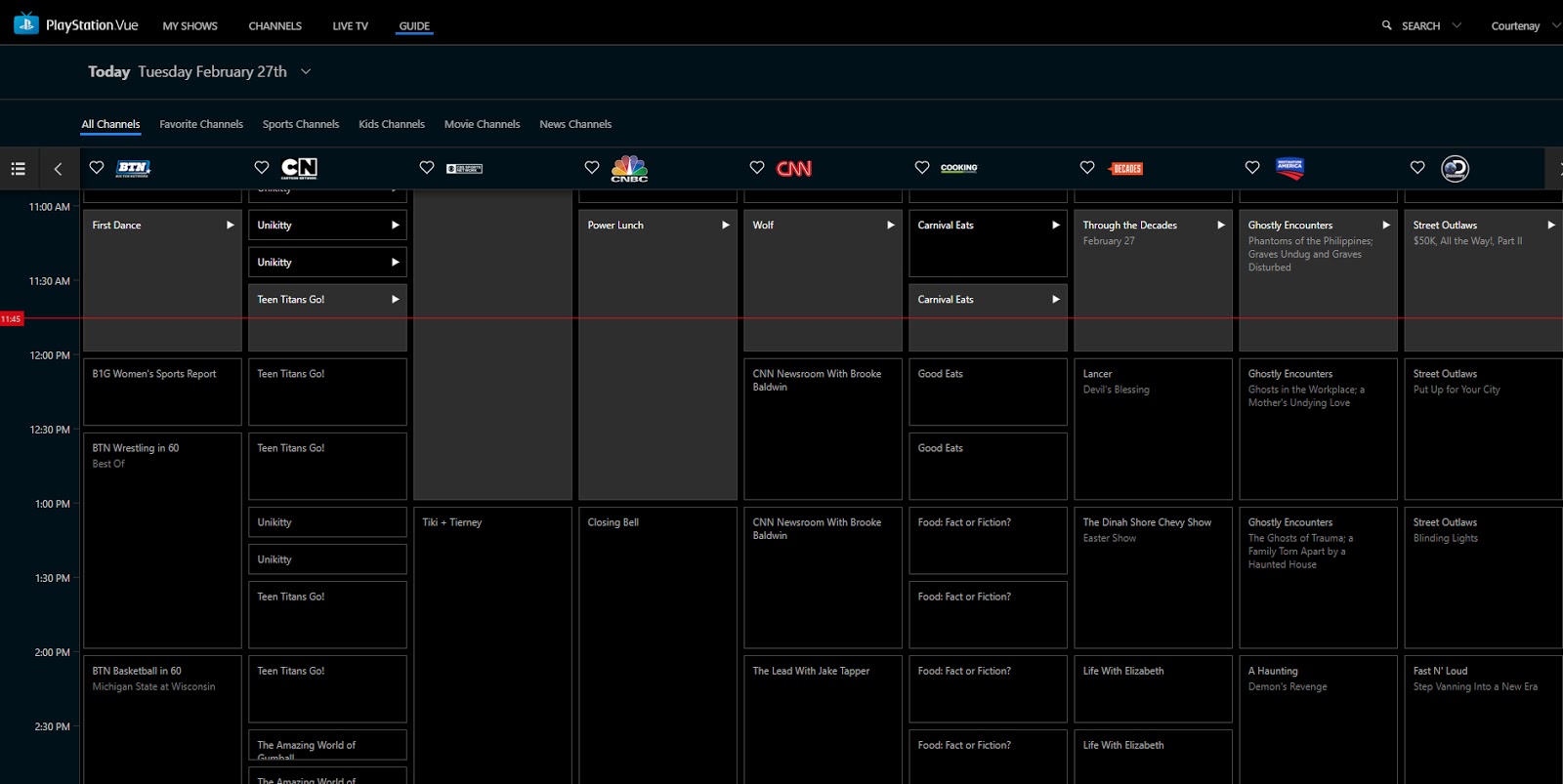
PlayStation Vue channel guide on a desktop computer.
Commercials
Sadly, no commercial-free packages on PlayStation Vue
While you can’t skip commercials on live programs or on-demand content, you can use the DVR to record live shows and then skip over those pesky, intrusive ads later.
It’s easy enough to toggle your PlayStation Vue cloud DVR and wait a few minutes—go prep those chips, dip, and drinks. As soon as it’s sufficiently ahead, you can return bearing snacks and simply fast-forward through commercial breaks.
Final take
PlayStation Vue is one of the pricier options in live TV streaming, but you get what you pay for. The trial alone is a good option for new cord-cutters to test the water and see what’s available.
Vue’s got plenty of points in its favor, like tons of sports and five simultaneous streams. There’s also enough variety in its channels and add-ons to keep seasoned enthusiasts of any genre entertained, and anything you do miss, you can easily DVR. At the same time, Vue has some definite drawbacks that you’ll miss if you take Sony at its word.
For all of its variety, it can be difficult to find out exactly what you’re getting with each plan. The DVR is unlimited in some ways and limited in others.
Above all else, make sure you know all the stipulations about what is and isn’t offered at each service tier—some add-on offerings are only available at or above certain levels, for example.
PlayStation Vue FAQ
Does PlayStation Vue have parental controls?
Nope, but Sony has implemented a filter feature to keep things PG- and G- rated if kids are using a profile. So your kids should have some protection.
How much bandwidth should I have for PlayStation Vue?
Sony’s official answer is 10 Mbps, with an additional 5 Mbps for each device streaming on the network. We always recommend at least 25 Mbps since advertised speeds sometimes don’t match up with IRL speeds.