
| Price | Key Feature 1 | Key Feature 2 | |
| $179–199 | Dolby Vision HD + Atmos audio | Deep Siri integration | View on Amazon |
First take: Is Apple TV 4K the best streaming device?
In a word: Yes. It is.
Let’s start with the obvious—the Apple TV is expensive. But that’s because it holds the largest storage capacity, exclusively offers Dolby Vision HDR (high-dynamic range) video, includes a sophisticated voice-activated remote (featuring its Siri personal assistant), and easily integrates with other devices.
Can you get 4K streaming for less? Yes, definitely. Can you get it with this kind of attention to detail? Not a chance.
Obviously, the Apple TV is good for you if you’re already loyal citizens of the Apple universe. It integrates with your existing Apple accounts, can immediately pick up your Apple ID info just by touching your phone to the device, and can be controlled from your other iOS devices via the Remote app.
If you’re not already on the Apple bandwagon, you may want to look elsewhere for your streaming needs—with competitor prices starting at nearly a third of the cost of the Apple TV, we really wouldn’t blame you.
That said, if you’ve got the budget to spend on a premium product, you’re truly getting a premium experience with the Apple TV 4K.
Apple TV 4K vs. the competition
Apple TV 4K pricing and key features
| Product | Price | Storage | Remote | Extras | |
| Apple TV 4K View device | $179–$199 | 32–64 GB | Siri Remote + deep Siri integration | Dolby Vision HDR video | View on Amazon |
| Amazon Fire TV Stick 4K View device | $49.99 | 8 GB | Alexa remote | Spotify compatible | View on Amazon |
| Google Chromecast Ultra View device | $69 | — | — | Google Suite– integrated | View on Amazon |
| Roku Ultra View device | $99.99 | MicroSD card compatible | Voice-activated remote | Private + night listening modes | View on Amazon |
Data effective as of 8/18/19.
All of the major players in the streaming device game offer a 4K version of their platform—and Apple’s is far and away the priciest of the pack.
Starting at $179 for its 32 GB storage model, it’s already $80 more expensive than the next closest competitor, Roku Ultra. On first glance, there’s nothing especially compelling about the Apple TV 4K’s streaming functionality compared to other devices. They all provide a sharp, clear picture and access to dozens of apps. In fact, Apple TV is the only one that doesn’t support the Spotify app (don’t worry—Pandora Radio is still there to sing you to sleep).
But the Apple TV 4K is the only streaming device that provides Dolby Vision HDR video—the most accurate and dynamic display on the market, with the best brightness, contrast, color, and overall video quality.
That price hike is further justified in Apple TV’s massive storage capacity, huge media library, and account/device integration—we’ll get more into those in a minute. Price aside, though, what might initially entice you is the clean, sophisticated user interface that Apple is continually known for, including its simple tiled layout and minimalist color scheme.
Apple really pulls away from the pack in its storage capacity. Whereas other devices have limited storage (or, in the case of Chromecast, none at all), the Apple TV 4K offers up to 64 GB for you to download streaming services, games, and apps to your heart’s content.
This may become even more relevant with the introduction of Apple Arcade, the tech giant’s subscription-based gaming service that allows you to download games to your Apple TV for offline play. Currently, none of the competition offers downloading for any of their featured content or services.
Additionally, the gargantuan media library that comes with iTunes Movies and TV access gives you an open door to virtually any movie in the entire streaming world, from the Marvel Cinematic Universe to The Matrix. Its library holds over 112,000 movies for purchase or rent; that’s nearly ten times that of Amazon Prime Video’s 12,700+ available movies. (The caveat: on iTunes, you must either rent or purchase your content, while some Amazon Video content may be available for free.)
Granted, you don’t need an Apple TV specifically to access iTunes content, but having it immediately available on your TV to browse, purchase, and watch is a whole lot easier than constantly casting from your phone, like Google Chromecast requires.
Apple TV 4K deals and promotions
True to form, Apple doesn’t offer any deals on the Apple TV 4K. This puts it at a disadvantage to competitors that do.
Amazon pretty much always has at least a $10 discount running on the Fire Stick, and Google often offers discounts and bundles with its other products—for example, they’ll throw in their Pixel phone for $300 less than retail price.
What is Apple TV 4K?
The latest in Apple’s lineup of set-top boxes, the Apple TV 4K is a media streaming device that hosts your entire digital world in one small piece of tech.
By connecting to your home TV through your Wi-Fi network, the Apple TV 4K allows you to watch TV and movies, play games, listen to music, and more. This also gives users an alternative to expensive cable companies, since they can subscribe to cheap live TV streaming services instead.
To use the Apple TV, you’ll need an Apple ID, which lets you download other apps like Netflix, Hulu, Sling TV, and NBC Sports, plus purchase movies, music, TV shows, and games.
With this Apple TV model’s 4K capability, you can stream any movie or TV show that’s available in 4K HDR the way it was intended to be viewed. It also supports Apple Airplay, meaning you can cast anything you’re watching on your phone or laptop straight to your TV and watch it on the big screen.
This is especially helpful for content that may not have its own dedicated app on Apple TV yet, like Peloton Digital or other fitness-related products.
With its organized, user-friendly interface and massive library, the Apple TV 4K is an excellent option for Apple devotees, and a good—if expensive—option for everyone else.
Apple TV 4K specs
- Price
- $179–$199
- Size
- Height: 1.4 in. (35 mm)
- Width: 3.9 in. (98 mm)
- Depth: 3.9 in. (98 mm)
- Weight
- 15 oz (425 g)
- Video
- Up to 2160p (4K)
- Audio
- MP3/MP3 VBR, WAV, FLAC, AIFF
- Dolby Digital 5.1
- Dolby Digital Plus 7.1 surround sound
- Storage
- 32 GB–64 GB
Data effective as of 8/18/19.
In terms of aesthetics, the Apple TV is relatively unobtrusive, taking up just a few square inches of your entertainment center in the form of a black square with the ubiquitous Apple-esque rounded edges. But while its footprint is small and its look is sleek, you need to make sure nothing obstructs the signal from it to the Siri remote, which is also the case for the Roku Ultra.
If having a small black box on top of your TV stand messes with your feng shui, you might want to opt for a plug-in streaming device, like the Amazon Fire Stick 4K.
Apple TV 4K setup
For delivering so much power and capability, the Apple TV 4K comes with just a few items to get it connected to your TV (see list below). Once it’s plugged into the wall and into your TV, you’re halfway done. It does have an Ethernet port to give the option for a wired-in connection, but most users will simply utilize their Wi-Fi to get it up and running.
To complete set-up, you’ll need to use the Siri Remote (unless you’ve already set up the remote app on your iPhone, in which case, kudos to you, you pre-planner). Fortunately, it comes with enough charge to get you going.
Especially if you’re already an iOS user, set up is a breeze with Apple’s Bluetooth-enabled automatic sign-in. Just unlock your other Apple device (ensuring that Bluetooth is turned on), touch it to the Apple TV, and follow the steps that appear on your screen. (Seriously, technology is so cool.)
If you’re not using a Bluetooth-enabled device, or the thought of computers talking to each other just weirds you out, you can complete set up manually by entering your Apple ID when prompted.
If you haven’t already, you’ll need to create an Apple ID prior to completing your set up. Your Apple ID allows you to download apps (like Netflix and HBO NOW) from the App Store and get to streaming.
Either way, set up shouldn’t take more than a few minutes, which is one of Apple products’ biggest pluses—they’re just really easy to use.
Included equipment:
- Apple TV 4K device
- Power cord
- Lightning to USB cable
- Siri Remote
- Instruction manual
Set up is as easy as plugging in and turning on.

Included hardware with your Apple TV 4K.
Not included with the Apple TV 4K package is the HDMI cable required to actually connect your device to your TV.
So all of that fancy hardware is basically useless unless you pony up the cash to get a cord yourself (granted, you can get one for under ten bucks, but still).
You’ll also need to make sure you get the right HDMI cable for your type of TV. If it’s a 4K TV, you’ll need a cable that specifically supports Dolby Vision. This is potentially annoying, especially if you aren’t careful and buy the wrong one.
Needed equipment:
- HDMI cable
- Compatible 4K TV
- Internet connection + wired or Wi-Fi network
In addition to hosting hundreds of third-party apps, the Apple TV 4K includes a few built-in ones that help you purchase and organize your Apple content.
Specifically, iTunes has been split into separate apps based on content type: “iTunes Movies” and “iTunes TV Shows.” You also have access to the App Store, where you can download your third-party apps, as well as Apple Music.
For iOS users, the Apple TV “Memories” feature integrates your photos and videos saved to your iCloud into your Apple TV, so you can view them from your television and even use them as a rotating screen saver.
You can also set up other iOS HomeKit-connected devices into an integrated whole-home system and control those devices through your Apple TV’s Home app. With it, you can turn your TV on and off, control your thermostat or door locks, open and close your garage door, and set auto-actions to perform while you’re away.
Live TV streaming channels and services
Apple hosts nearly all of the major livestreaming services available. You can download them through the App Store located directly on the Apple TV’s interface.
Here’s some of the most popular live TV streaming apps you can get through Apple TV:
- Hulu + Live TV
- Sling TV
- PlayStation Vue
- YouTube TV
- AT&T TV NOW
- WatchESPN
- NBC Sports
Note that Spectrum TV has an app that is iOS-compatible, but not tvOS-compatible . . . meaning you can watch it on your iPad, but not your Apple TV. Currently, Apple doesn’t offer its own livestreaming service. But it does have an on-demand streaming service coming soon. More on that in a minute.
On-demand streaming apps
You can download quite literally hundreds of on-demand streaming apps to your Apple TV 4K—especially if you choose the 64 GB model. From movie binge-watching to intense yoga-ing, the streaming world is your oyster.
Here are a few of the more recognizable on-demand apps you’ll find on Apple TV:
- Netflix
- Hulu
- HBO GO/HBO NOW
- Amazon Prime Video
- YouTube
- DailyBurn
- Buzzfeed
- Beachbody On Demand
- Disney+
- Apple TV+
You read that last bullet right—Apple recently upped the ante on its competitors, introducing its own homegrown on-demand streaming service: Apple TV+.
Following the example set by its predecessors like Netflix and Hulu, the Big Fruit is getting into the original content game, featuring and produced by some of the biggest names in Hollywood: Steven Spielberg, Reese Witherspoon, and the queen herself, Oprah Winfrey, just to name a few.
Game and music apps
The Apple TV isn’t just for binge-watching. Music was Apple’s first foray outside of computers, so it’s only natural that the Apple TV 4K would support a whole host of music apps. Notable music and gaming apps include:
- Pandora Radio
- Slacker Radio
- Vevo
- Sirius XM Radio
- Alto
Naturally, Apple has given pride of place to its own Apple Music service, but it actually offers a lot more than that. The Music app pulls in music and radio from a bunch of different sources, including your iCloud library and supported ad-free internet radio stations.
A major (and we mean major) music app that’s missing from the Apple TV? Only the most-used subscription streaming service of them all: Spotify.
That’s right—though you can jam the day away with it on your iPhone or iPad, Spotify’s app is not supported by tvOS. Cue the violins (you won’t be able to hear them, though).
But let’s not forget another major demographic for streaming devices: gamers.
With 4K capability, the game graphics look crystal clear through the Apple TV, and as long as your internet speed is up to snuff, you shouldn’t have any problems with buffering at inopportune moments.
Popular games supported by Apple TV:
- Sonic the Hedgehog
- Alto’s Adventure
- Real Racing 3
- Shadowmatic
- Chameleon Run
You read that correctly—Sonic is back, and now he’s available in high definition on the Apple TV. (Honestly, this reviewer grew up in the ’90s and can attest that there’s nothing more thrilling than zooming around catching those sweet, sweet golden rings.)
App and channel guide user experience
Anyone familiar with an Apple device will recognize the layout of the Apple TV. The home screen offers clean tiles representing the logo of each app, all laid out in a grid, with featured apps at the top of the screen.
You can customize its interface, moving the apps around to place your most-loved services at the ready and your “only when I’m bored” apps toward the bottom.
In place of a typical channel guide, the Apple TV 4K utilizes its native Apple TV app (labeled “TV app”). The TV app aggregates all of your participating streaming services into one convenient place to watch movies and television (“participating” being the key word here—some apps don’t open their data to Apple’s algorithm).
So if you have streaming sports subscriptions, like MLB TV, your live games pop up for quick and easy access, and you don’t have to search for the proper broadcast.
To compare, Apple TV’s sleek interface is far less overwhelming than that of, say, the Amazon Fire Stick, which crowds icons together and creates collages of varying sizes. Sometimes, less is more.
Rounded rectangles never looked so good.
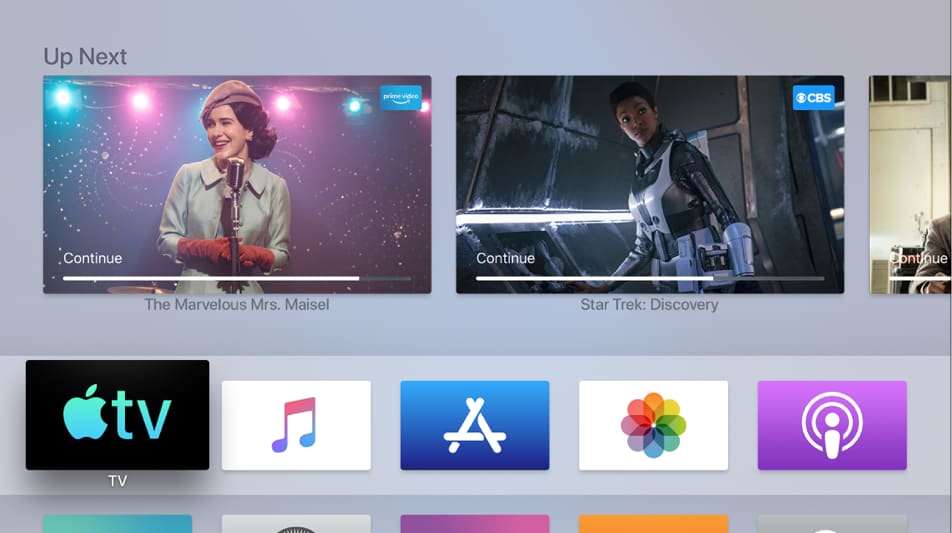
A minimalistic approach makes the interface appealing and easy to use.
Apple TV 4K remote
The Apple TV 4K comes with the Siri Remote, a voice-activated control device that’s intuitive to use and integrated fully with the streaming device . . . no additional set-up required.
The slim casing and lightweight feel mask a powerful punch: a fully charged Siri Remote battery lasts for several months, depending on how heavy a user you are, and charges back up in a matter of hours. That’s pretty sweet.
Siri Remote user experience
The Siri Remote is perhaps the only area where Apple’s user experience is less than completely stellar. Activating the personal assistant is no problem; simply hold down the microphone button and start talking (don’t forget to start with “Hey Siri . . .”).
But because the track pad is so touchy, it’s very easy to scroll past the app you’re trying to land on multiple times. And it’s even worse when you’re traveling over a keyboard, like in the Netflix search function.
This is where Siri’s voice activation feature comes in especially handy. The “deep integration” means you can zip around all of your content quickly with just a single command—saying, “Hey Siri, find The Avengers: Infinity War” will bring up every place in your ecosystem that it appears, whether it’s streaming on Netflix or already in your iTunes library (where it belongs).
But Siri herself is notorious for mishearing commands regardless of the device she’s in. She often mistakes words or letters, requiring you to delete and repeat. In the end, it can take just as long to give Siri voice commands, like spelling out titles or passwords, as it would for you to just use the remote manually.
That said, the remote does function extremely well as a game controller, especially when playing virtual sports like tennis or similar activities. We can attest to its intuitive tracking, despite losing pretty much every game of bowling to our AI opponent.
Keep in mind that your Apple TV 4K can connect to only one remote at a time, so for multiplayer games, you’ll need another connected iOS device (like your iPhone) or a compatible game controller.
Siri Remote: equal parts awesome and annoying

The Siri Remote, included with the Apple TV 4K.
Apple TV models
With great power comes great . . . expense. The Apple TV 4K’s expanded storage streaming capability means it also has a larger storage capacity option, with both 32 GB and 64 GB models offered.
Doubling your storage costs you only another $20, which—when you consider the already-high price tag of the 32 GB model—isn’t that big of a jump in the grand scheme of things.
Apple TV (4th gen.) models and specs
| Model | Price | Storage | Video | Audio |
| Apple TV 4K View product | $179–199 | 32 GB–64 GB | 4K | Dolby Digital 5.1; Dolby Digital Plus 7.1 surround sound |
| Apple TV HD View product | $149 | 32 GB | 1080p | Dolby Digital 5.1; Dolby Digital Plus 7.1 surround sound |
The biggest sticker shock comes when you compare the 32 GB model to the fourth generation Apple TV HD, which offers the same storage for $30 less than its 4K counterpart.
But Apple tends to cannibalize its own products relatively quickly (see: all the iPhones), and the HD model may become obsolete soon as Apple optimizes its system updates solely for the 4K device.
It may be smarter to pay the extra $30 now, and save yourself having to spend another $200 in a year or two.
Compatible devices with Apple TV 4K
The Apple TV 4K set-top box connects to both HD and Ultra HD TVs that are HDMI-enabled.
As far as accessories go, apart from the included Siri Remote, the Apple TV 4K is compatible with (obviously) all other iOS-enabled devices. Any iPhone or iPad can control the Apple TV via the Remote app, as well as some Bluetooth accessories like keyboards and gaming controllers.
Apple has also announced upcoming compatibility with both PlayStation and Xbox controllers, further expanding their notoriously buttoned-down platform to other operating systems.
In fact, this is an area that really highlights what may be Apple’s single biggest pro or con, depending on your stance: it’s created a very insular ecosystem that isn’t very friendly to outsiders. Compare this to the Roku Ultra, which can be controlled by Amazon Alexa and Google Assistant, and whose app is available on both Apple and Android devices.
Apple defenders point to the security benefits and ease of use—but if you’re typically an Android user, it may be more of a hindrance than a help.
Final take: Is Apple TV worth it?
Overall, the Apple TV 4K is probably the top choice among streaming devices in terms of video quality, usability, design, and AI integration. But know that you’re going to pay a hefty price for the privilege.
That kind of investment might not be accessible to everyone—especially if you aren’t already immersed in Apple’s operating systems (#AppleLyfe). If you are, it’s kind of a no-brainer: the Apple TV 4K is your destiny.
Before pulling the trigger, you can check out Apple’s guide to the Apple TV 4K and see more of the Apple TV 4K’s tech specs. After that, all that’s left to do is decide if it’s the streaming device to you.
Apple TV 4K FAQ
What’s the difference between Apple TV and Apple TV 4K?
The 4K model is the fifth and latest generation of Apple TV, offering the highest definition resolution available and resulting in the clearest picture. It holds, quite literally, four times as many pixels on the screen.
The 4th generation Apple TV HD is the only other model offered (all previous generations have been retired). As stated in its name, it streams in high definition, but its picture won’t be as clear as those streamed in 4K.
Is my TV compatible with Apple TV?
Most likely yes, unless you’re still suffering through standard definition television. All HDTVs and 4K TVs will support Apple TV 4K.
Can I watch Amazon Prime Video on Apple TV?
Yep. You can download the Prime Video app through the App Store and watch all the Marvelous Mrs. Maisel you could ever hope for.
Can I access my Apple TV 4K through my other iOS devices, like my iPhone?
Not yet, but soon. Currently, the TV app is available only on the tvOS platform, but Apple’s next batch of software releases and updates will include a TV app compatible with the iOS system.
Can Apple TV replace cable?
Yup. If you’re looking to cut the cord, Apple TV 4K supports all the biggest livestreaming services that can help you drop your cable bill.
Can Apple TV get local channels?
What channels you can watch on Apple TV depends entirely on the streaming service through which you choose to watch live TV.
Each service (like Hulu + Live TV or Sling TV) outlines the local channels available through their specific app. That said, PlayStation Vue and YouTube TV typically offer a lot of local channels, depending on where you live.
Is there a web browser on Apple TV?
No. While there is a “Search” feature that will go through all of your connected content, you’d need to mirror your iOS device using Apple Airplay in order to use Apple TV as a browser.
Can I store movies on Apple TV?
Yes and no.
The movies you purchase on Apple TV will be stored to your iCloud account, where you can access them anytime you have an internet connection. You can’t currently download movies straight from Apple TV for offline viewing.
You can, however, save your iTunes movie library to an external hard drive using your laptop.
How many movies can Apple TV 4K hold?
Movies aren’t stored locally on your Apple TV device. They’re stored to your iCloud account, where you access them whenever you choose to watch them. The device’s local storage mainly supports the apps you download to your Apple TV.
Do you need an HDMI cable for Apple TV?
Yes, you’ll need an HDMI cable compatible with your HDTV or 4K TV to connect your Apple TV. This cable does not come with your set-up kit, so make sure you buy one yourself.
Which TV works best with Apple TV 4K?
If you want to stream in 4K and/or HDR video, you’ll need a to remain compatible with those resolutions.
Is Apple TV worth it with a smart TV?
That depends on how important the iTunes library of media is to you. No smart TVs offer the iTunes apps—whether for movies, shows, or music—and iTunes is currently home to the largest pool of downloadable media.
