First take: Is Sling TV good?
The short answer is yes. It’s cheap, easy to use, and reliable. Plus, with customizable add-ons, you can build the TV selection you actually want. Pretty cool, huh? Just watch out for those tricky channel lineups.
Sling TV deals and promotions
Sling TV is the king of streaming deals.
If you’re ready for a little more commitment, Sling TV will reward you. For a limited time, the first month is 40% off. That’s an entire month of Sling TV’s basic package for only $15.
Sling TV prices and packages
How much is Sling TV?
| Package | Channel count | Price |
| Sling Orange | 30+* | $45.99/mo. |
| Sling Blue | 40+* | $45.99/mo. |
| Sling Orange & Blue | 50+* | $60.99/mo. |
| Sling Select | 10+* | $19.99/mo. |
*Actual channel count varies by area
Sling TV’s price speaks for itself, but in case you missed it, we’ll just tell you—it’s cheap. In fact, with plans starting at just $45 a month, the basic package is one of the most affordable on the market.
Unfortunately, picking a plan can be confusing. But we’re here to help. When you sign up for a package, you get access only to that package’s specific channels, so check the channel coverage before you grab the cheapest one.
In short, if either Sling Orange or Sling Blue alone gets you the channels that you want, then they’re the sweetest deals around. But be warned, if you need the combo package, it starts reaching the price of other more expensive streaming services (or even cable, boo).
Cord-cutting savings
Try it out, and if you don’t like it, just cancel on the website. There’s also no contract or commitment.
| Missing channels | Popular channels |
| SEE FULL CHANNEL LINEUP | SEE FULL CHANNEL LINEUP |
What’s on Sling Blue?
| Missing channels | Popular channels |
| SEE FULL CHANNEL LINEUP | SEE FULL CHANNEL LINEUP |
Fair warning: channel lineups are the most annoying part of Sling TV. Notice that some channels actually appear in both packages while others are available only in one.
For example, if it’s sitcom reruns you’re after, then either Orange or Blue will get you TBS. But if you want to binge-watch USA’s Suits, you’ll have to decide carefully since only Sling Blue carries it.
Or if you want to shell out a bit more money to avoid losing out on anything, you can get the Orange & Blue packages and get all the channels in one. Basically, it depends on what you want to watch.
Sports channels
Need to see your team? Check for channel coverage below.
| Sports channel | Orange | Blue | Sports Pack Sling Orange $10/mo. | Sports Pack Sling Blue $10/mo. |
| AAC Network | ✓ | ✗ | ✗ | ✗ |
| beIN Sports | ✗ | ✗ | ✓ | ✓ |
| CBS Sports Network | ✓ | ✗ | ✗ | ✗ |
| ESPN | ✓ | ✗ | ✗ | ✗ |
| ESPN 2 | ✓ | ✗ | ✗ | ✗ |
| ESPN 3 | ✓ | ✗ | ✗ | ✗ |
| ESPN Bases Loaded | ✗ | ✗ | ✓ | ✗ |
| ESPN College Extra | ✗ | ✗ | ✗ | ✗ |
| ESPN Goal Line | ✗ | ✗ | ✓ | ✗ |
| ESPNews | ✗ | ✗ | ✓ | ✗ |
| ESPNU | ✗ | ✗ | ✓ | ✗ |
| FOX Soccer Plus | ✗ | ✗ | ✗ | ✗ |
| FOX Sports 1 | ✗ | ✓ | ✗ | ✗ |
| FOX Sports 2 | ✗ | ✓ | ✗ | ✗ |
| Golf Channel | ✗ | ✗ | ✗ | ✓ |
| MLB Network | ✗ | ✗ | ✓ | ✓ |
| MLB Strike Zone | ✗ | ✗ | ✓ | ✓ |
| NBA TV | ✗ | ✗ | ✓ | ✓ |
| NBCSN | ✗ | ✓ | ✗ | ✗ |
| NFL Network | ✗ | ✓ | ✗ | ✗ |
| NFL RedZone | ✗ | ✗ | ✗ | ✓ |
| NHL Network | ✗ | ✗ | ✓ | ✗ |
| Olympic Channel | ✗ | ✗ | ✗ | ✓ |
| Outside TV | ✗ | ✗ | ✓ | ✓ |
| Pac-12 Networks | ✗ | ✗ | ✓ | ✗ |
| SEC Network | ✗ | ✗ | ✓ | ✓ |
| Stadium | ✓ | ✓ | ✗ | ✗ |
| Stadium Plus 1 | ✗ | ✗ | ✓ | ✓ |
| Tennis Channel | ✗ | ✗ | ✓ | ✓ |
Sling TV’s sports coverage gets tricky. You really need to pay attention to the package and know what you want.
The Sling Orange package has ESPN and TNT while the Blue package has FOX Sports and NBC Sports, which is fine as long as you’re the kind of fan who enjoys seeing only half of your favorite teams.
Of course, if you really want it all, you could just sign up for the Orange & Blue package. You may be sensing a pattern here, and yes, that’s exactly why Sling TV designed its packages the way it did.
If you don’t want to pay for the combo, but still think one package just doesn’t have enough sports, there’s always the Sports Extra add-ons.
For $10 a month, the Orange Sports Extra add-on gets you ESPNU, ESPNEWS, NBA TV, and more. For $10 a month, the Blue Sports Extra add-on gives you NFL Network and NFL RedZone—a must for NFL fans.
Best Sling TV sports packages
- Best for NBA—any Sling package + any Sling Sports Extra add-on ($35–$50/mo.)
- Best for NFL—Sling Orange & Blue + Sling Blue Sports Extra add-on ($50/mo.)
- Best for NHL—any Sling package + any Sling Sports Extra add-on ($35–$50/mo.)
- Best for MLB—Sling Orange + Sling Orange Sports Extra add-on ($35/mo.)
- Best for college sports—Sling Orange & Blue + Sling Orange Sports Extra add-on ($50/mo.)
One more note: Sling TV is a particularly sweet deal for baseball fans. Thirty-five bucks a month gets you tons of ESPN (including ESPN Bases Loaded), MLB Network, MLB Strike Zone, and TBS. Not too shabby.
Not sure if you can manage all these sports?
Local channels
Sling TV really drops the ball when it comes to local coverage. While it’s constantly adding new local affiliates, it offers absolutely no CBS or ABC channels. You’ll probably get FOX and NBC, but even that depends on your location.
So before you sign up, hop on Sling TV’s ZIP finder to check what local channels you’ll be getting. You don’t want to be surprised with bad news after you subscribe.
To make up for this lack of local coverage, you could buy an HD-TV antenna. While it requires some setup, it will get you the channels you need for local sports and news—and without any additional monthly cost.
What’s the point of an antenna?
In other words, you’re guaranteed access to must-see moments like the Super Bowl without internet glitches or a monthly bill. No need for tin foil even.
Premium channels
What’s premium about Sling TV?
| SHOWTIME | $10/mo. |
| STARZ | $9/mo. |
| EPIX | $5/mo. |
If you’re in the TV game for premium channels, then you might want to keep on looking. Don’t get us wrong, Sling TV does offer some premium channels like SHOWTIME and STARZ, but it’s missing popular favorites like HBO and CINEMAX. Plus, some of Sling’s competitors like AT&T TV NOW (formerly DIRECTV NOW) offer HBO free, so we just can’t get fully on board with Sling TV’s premium offerings.
Now Sling TV isn’t all bad. You do get three simultaneous streams with your premium channel purchase.
Sling TV original shows and movies
Sling TV opts for on-demand content over original programming
While Sling TV hasn’t jumped on Netflix’s produce-your-own-stuff bandwagon, it does offer daily access to on-demand TV shows (though it does vary by channel) and cheap movie rentals.
Some of the on-demand TV even stays available if you cancel Sling TV. Yeah, you heard that right—free TV. Right now, the free content is available only on Roku devices, but Sling TV is promising new supported devices soon.
So Sling might not be very original, but we think what it does offer is a pretty damn good deal.
Sling TV Latino
Just to be clear, Sling TV doesn’t have international service, (it’s really not a good choice for the ex-pat), but it does have a lot of international shows for the local fan.
For example, you can get the Best of Spanish package for only $10 a month, getting you Spanish-language kids shows, fútbol games (¿La Liga? ¡Presente!), and more. Or maybe you want even more Spanish-language TV? Then you can add a specific Spanish-language channel for $5 more a month.
Sling TV specs and features
Like other streaming services, Sling TV is dependent on the internet for its service. But if you’ve got reliable internet, then boy, the picture is clear (we’re talking crystal, here).
Some of its other features are a little barebones, but hey, that’s what you get for such a great price.
Cloud DVR
You’ll have to pay extra for not very many hours of storage.
| Package | Storage | Price |
| All packages | 50 hrs. | $5/mo. |
We have two words for Sling TV’s DVR—ya’ basic. It’s not bad, but compared to YouTube TV or PlayStation Vue’s unlimited DVRs, it’s not something to write home about either.
You get 50 hours of TV that you can record, rewind, and rewatch, which is pretty good, but even then, you have to pay extra for it. And unfortunately, not all channels can be recorded. ESPN and Disney, we’re looking at you.
Multiple streams
Can’t decide what to watch together?
| Package | Simultaneous streams | Offline viewing | Price |
| All packages | 1 | 0 | Included |
| Additional Streams add-on (Sling Blue) | 3 | 0 | $5/mo. |
| Additional Streams add-on (Sling Orange & Blue) | 4 | 0 | $20/mo. |
Now read this next part carefully because simultaneous streaming can get a bit complicated with Sling.
If you sign up for Sling Orange, you get one stream with no option for more simultaneous streams available at this time. Sling Blue can get you up to three simultaneous streams, but it will cost you an extra $5 a month.
If you want more streams for your Orange & Blue package, you’ll end up forking over $20 a month for four streams.
While we love that there’s the option for more people to watch, that seems like a lot to us. So we’d suggest going with a different streaming service if you’re desperate for more streams.
Compatible devices
Get your compatibility checked here!
| Streaming device | Hulu + Live TV |
| Amazon Fire TV | ✓ |
| Amazon Fire tablet | ✓ |
| Android mobile devices | ✓ |
| Android TV | ✓ |
| Apple TV | ✓ |
| Chromecast | ✓ |
| iOS mobile devices | ✓ |
| iPod Touch | ✓ |
| LG TV Smart TVs (select models) | ✓ |
| Mac computers | ✓ |
| Nintendo Switch | ✗ |
| PlayStation 3 | ✗ |
| PlayStation 4 | ✗ |
| Roku devices | ✓ |
| Samsung Smart TVs (select models) | ✓ |
| Vizio SmartCast TV (select models) | ✗ |
| Wii | ✗ |
| Wii U | ✗ |
| Windows computers | ✓ |
| Windows 10 phones | ✗ |
| Xbox 360 | ✗ |
| Xbox One | ✓ |
Sling TV is compatible with most devices, so you should be able to switch from watching on your TV to your phone or your tablet, no problem.
If you don’t have a device on the list, head over to Sling TV’s device offers page to see its deals. You could score a new compatible device by signing up.
Video quality
All is clear on the HD front.
| Package | Video resolution |
| All packages | 1080p |
In all of our trials, Sling TV offered top picture quality whether on laptop, desktop computer, or big screen. And while we loved it, your clarity completely depends on your internet speed.
As a rule, Sling TV requires at least 3 Mbps per stream, but we recommend 25+ Mbps if you plan on streaming from multiple devices.
We saw less buffering and fewer pauses with the increased speed, and trust us, you don’t want to sit watching the screen load while your friends find out who got the final rose before you.
Having issues with your stream?
Then check our guide to the best internet plans for streaming to get the details you need to make the best choice for your watching experience.
Channel guide
Let’s take a peek inside Sling TV and show you what we like.
First off, we love the simple five-tab system of Sling TV’s layout. There’s no learning curve—you can just jump right into watching.
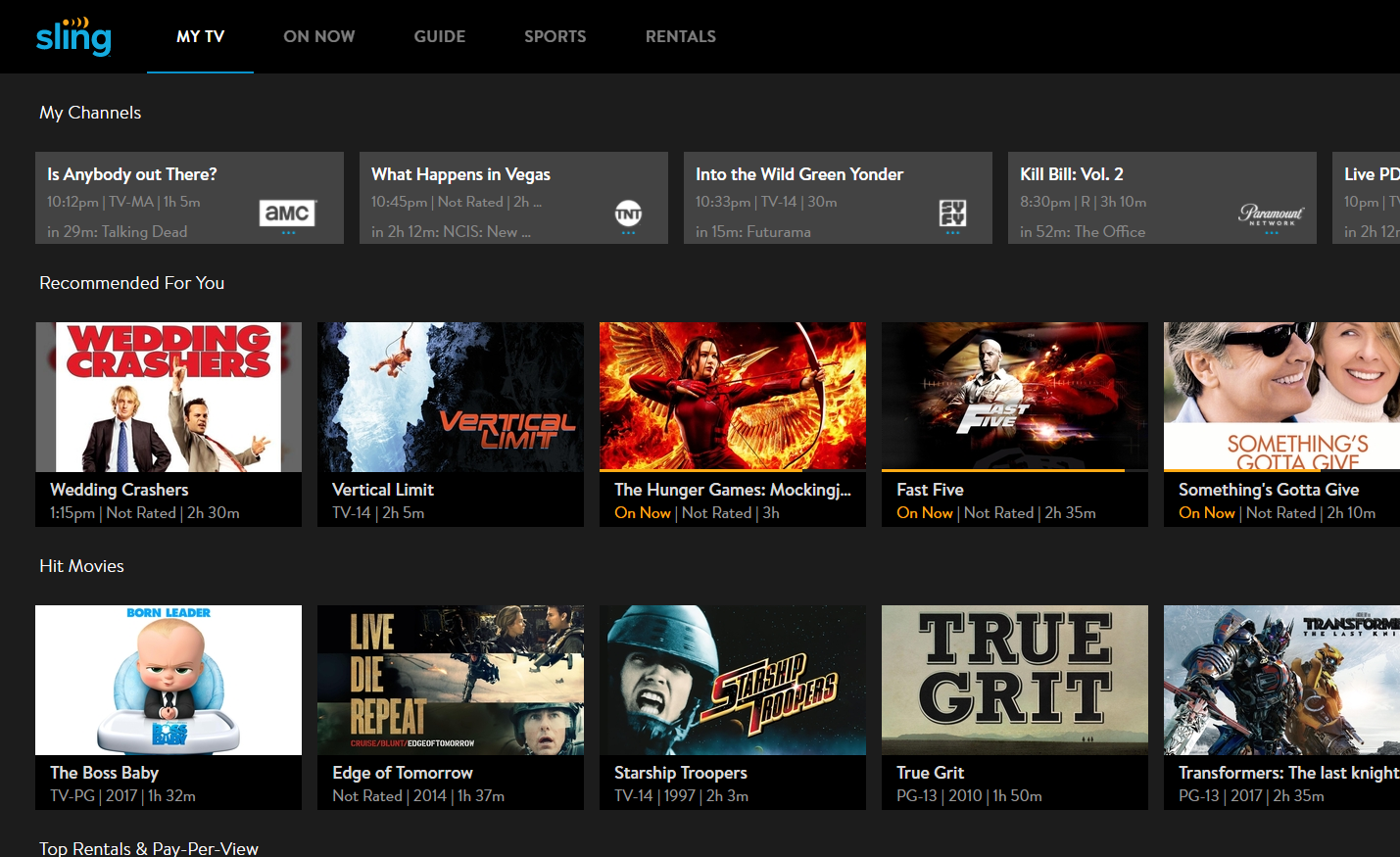
Sling TV’s channel guide on Google Chrome on a desktop computer.
Sling TV opens to your My TV section, which is awesome because it’s customizable. You can add your favorite shows or movies so you don’t have to waste time later trying to figure out what you want to watch.
If you’re a new cord-cutter, you’ll probably feel comfortable using Sling TV’s guide because it looks a lot like the traditional cable TV guide. We just love how easy it is to use.
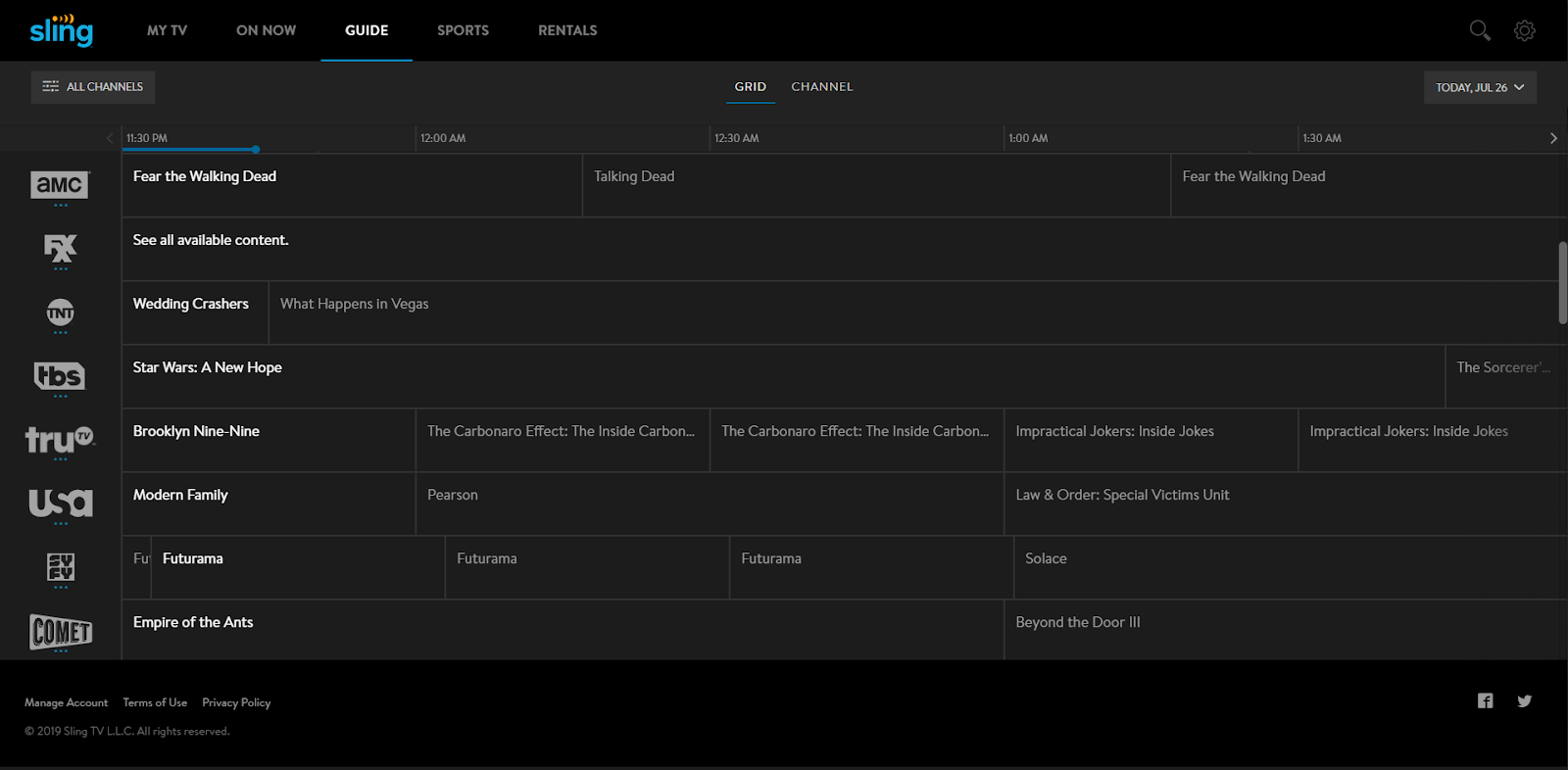
Sling TV’s channel guide on Google Chrome desktop.
Added bonus: the mobile version is equally as awesome.
Commercials
Sling TV works like traditional cable when it comes to commercials, meaning the only way you can skip them is with the cloud DVR. Even then, fast-forwarding recorded content works only if the channel you’re watching allows for it, which over half of them don’t.
So if you get Sling TV, you’ll have to come up with something to do during commercials—snack break, anyone?
Final take
All right, so what have we learned?
First, Sling TV is inexpensive and customizable. It’s great for the budget-conscious cord-cutter who knows exactly what channels they want.
And while its price speaks for itself, the packages can also be kind of confusing at first glance. Make sure to double-check channel listings for each package before you sign up.
All-in-all, despite some of the less than stellar extras (mediocre cloud DVR, expensive extra streams, and no original content), we think Sling TV is worth the price.
Sling TV FAQ
How much does Sling TV cost?
Depending on the package, Sling TV costs anywhere from $45–$60 a month.
What channels do you get with Sling TV?
Sling TV can get you crowd favorites like ESPN, Disney, NBC, and even premium channels like SHOWTIME, but it all depends on what package you choose. Just check the channel listing before signing up.
Who owns Sling TV?
DISH Network owns Sling TV.
How does Sling TV work?
Sling TV is a streaming service that gives you access to live TV without a contract or commitment. Simply sign up online, enter a credit card for the monthly payments, and you can start watching (with an internet connection) right away.
Do you need internet for Sling TV?
Yes. We’d recommend an internet plan with at least 25 Mbps for a good viewing experience.

